![图片[1]-使用Docker搭建Chatwoot客服系统,访客消息推送给TG Bot-坤哥资源](https://guankan.tk/wp-content/uploads/2025/07/chatwoot_webchat_12.png)
前提条件
Linux服务器安装好 Docker 和 docker-compose,申请一个Telegram机器人
Docker 安装教程:https://guankan.tk/529/
开始搭建Chatwoot
一,创建并进入目录
mkdir -p /root/chatwoot
cd /root/chatwoot二,下载2个配置文件
wget -O .env https://raw.githubusercontent.com/chatwoot/chatwoot/develop/.env.example
wget -O docker-compose.yaml https://raw.githubusercontent.com/chatwoot/chatwoot/develop/docker-compose.production.yaml三,配置.env环境变量,修改以下几个必要的内容,其它设置可忽略
SECRET_KEY_BASE=
可以在服务器上运行 openssl rand -base64 32 获得生成的随机字符串,然后输出上面的变量中
FRONTEND_URL=
网站域名,例如:https://chat.baidu.com
REDIS_PASSWORD=
POSTGRES_PASSWORD=
两个密码随便输入
FORCE_SSL=true
强制开启SSL,确保手机APP中消息图片显示正常四,修改docker-compose.production.yaml
只需要修改一个地方,修改48行的数据库密码,和.env的数据库密码保持一致POSTGRES_PASSWORD=你的密码
version: '3'
services:
base: &base
image: chatwoot/chatwoot:latest
env_file: .env ## Change this file for customized env variables
volumes:
- storage_data:/app/storage
rails:
<<: *base
depends_on:
- postgres
- redis
ports:
- '127.0.0.1:3000:3000'
environment:
- NODE_ENV=production
- RAILS_ENV=production
- INSTALLATION_ENV=docker
entrypoint: docker/entrypoints/rails.sh
command: ['bundle', 'exec', 'rails', 's', '-p', '3000', '-b', '0.0.0.0']
restart: always
sidekiq:
<<: *base
depends_on:
- postgres
- redis
environment:
- NODE_ENV=production
- RAILS_ENV=production
- INSTALLATION_ENV=docker
command: ['bundle', 'exec', 'sidekiq', '-C', 'config/sidekiq.yml']
restart: always
postgres:
image: pgvector/pgvector:pg16
restart: always
ports:
- '127.0.0.1:5432:5432'
volumes:
- postgres_data:/var/lib/postgresql/data
environment:
- POSTGRES_DB=chatwoot
- POSTGRES_USER=postgres
# Please provide your own password.
- POSTGRES_PASSWORD=alDeZ3Vc8L5Cv0gBp7d2y6k
redis:
image: redis:alpine
restart: always
command: ["sh", "-c", "redis-server --requirepass \"$REDIS_PASSWORD\""]
env_file: .env
volumes:
- redis_data:/data
ports:
- '127.0.0.1:6379:6379'
volumes:
storage_data:
postgres_data:
redis_data:
五,准备数据库
docker compose run --rm rails bundle exec rails db:chatwoot_prepare六,启动服务
docker compose up -dNginx 反向代理
最后,放行你的3000端口,使用Nginx反向代理http://127.0.0.1:3000 ,然后修改配置文件,保存后,访问域名注册账号就能正常使用了
#PROXY-START/
# 让 ActiveStorage 图片能在 App 中正确显示
location ^~ /rails/active_storage/ {
proxy_pass http://127.0.0.1:3000;
proxy_http_version 1.1;
proxy_set_header Host $host;
proxy_set_header X-Forwarded-Proto https; # ✅ 固定为 https(关键)
expires 1h;
add_header Cache-Control "public, immutable";
}
# 主路由
location ^~ / {
proxy_pass http://127.0.0.1:3000;
proxy_http_version 1.1;
proxy_set_header Host $host;
proxy_set_header X-Real-IP $remote_addr;
proxy_set_header X-Forwarded-For $proxy_add_x_forwarded_for;
proxy_set_header REMOTE-HOST $remote_addr;
proxy_set_header Upgrade $http_upgrade;
proxy_set_header Connection $connection_upgrade;
# ✅ 固定为 https,防止 Chatwoot 因 FORCE_SSL 检测到 http 而重定向
proxy_set_header X-Forwarded-Proto https;
add_header X-Cache $upstream_cache_status;
# 静态资源缓存策略
set $static_fileVxcPspob 0;
if ($uri ~* "\.(gif|png|jpg|css|js|woff|woff2)$") {
set $static_fileVxcPspob 1;
expires 12h;
add_header Cache-Control "public, immutable";
}
if ($static_fileVxcPspob = 0) {
add_header Cache-Control no-cache;
}
}
#PROXY-END/
修改界面语言为中文
左下角⚙️⇨ Account Settings⇨ Site language⇨ 选择为中文⇨ Update settings
创建网站会话
左下角⚙️⇨ 收件箱⇨ 添加收件箱⇨ 选择通道:Website ⇨ 填写资料⇨ 将最后一步的JS代码粘贴到你的网站中
![图片[2]-使用Docker搭建Chatwoot客服系统,访客消息推送给TG Bot-坤哥资源](https://guankan.tk/wp-content/uploads/2025/07/dd1-09.jpg)
将网站访客消息推送给Telegram Bot
![图片[3]-使用Docker搭建Chatwoot客服系统,访客消息推送给TG Bot-坤哥资源](https://guankan.tk/wp-content/uploads/2025/07/Snipaste_2025-07-31_20-55-27.jpg)
将网站访客消息实时推送给手机APP
![图片[4]-使用Docker搭建Chatwoot客服系统,访客消息推送给TG Bot-坤哥资源](https://guankan.tk/wp-content/uploads/2025/07/IMG_5148.jpg)
温馨提示:本文最后更新于2025年11月4日04时23分,某些文章资源具有时效性,若内容或链接失效,请在下方评论区留言反馈。
© 版权声明
THE END










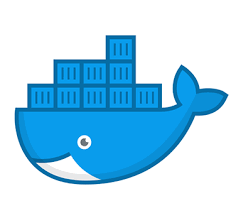




暂无评论内容